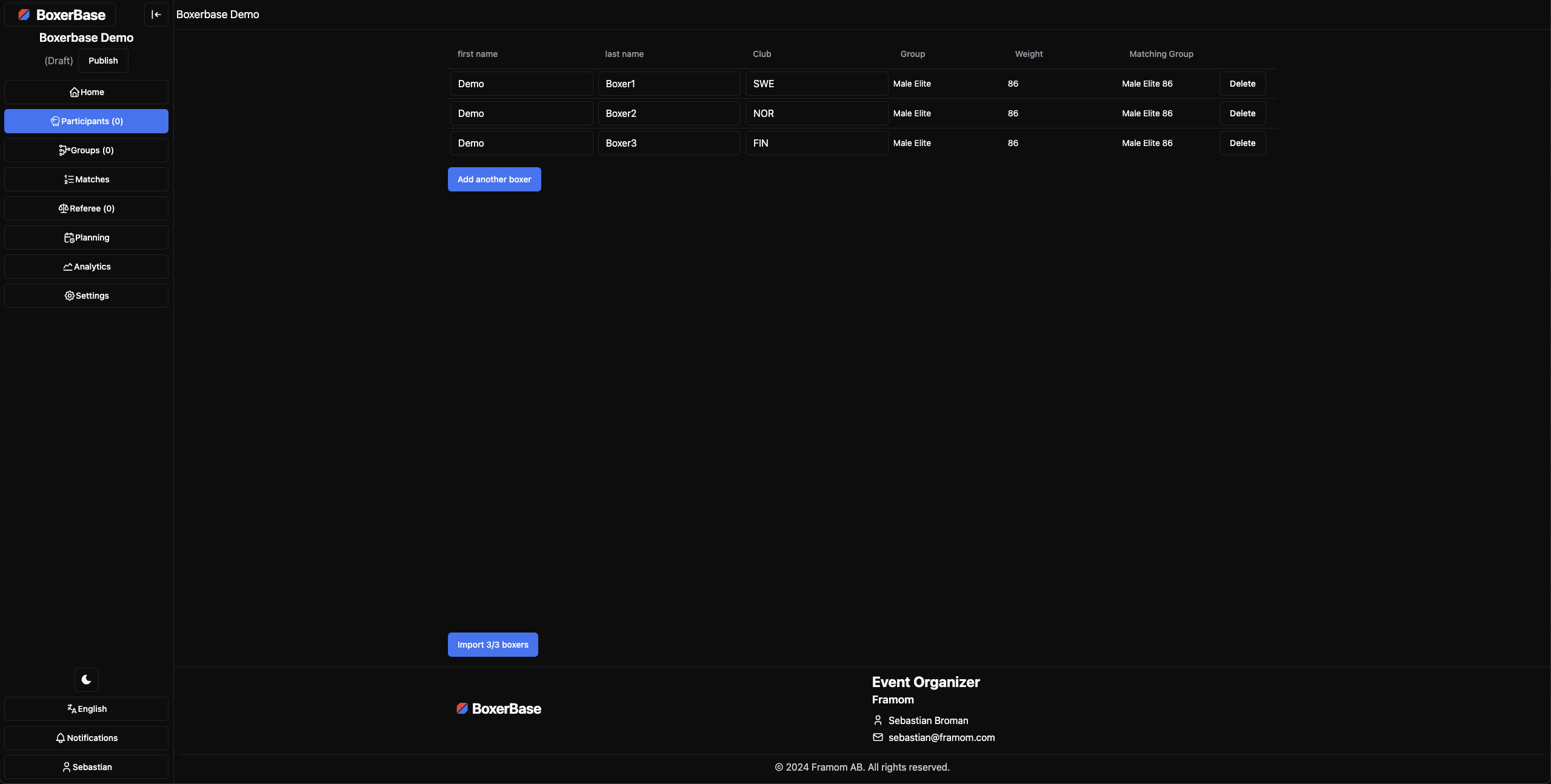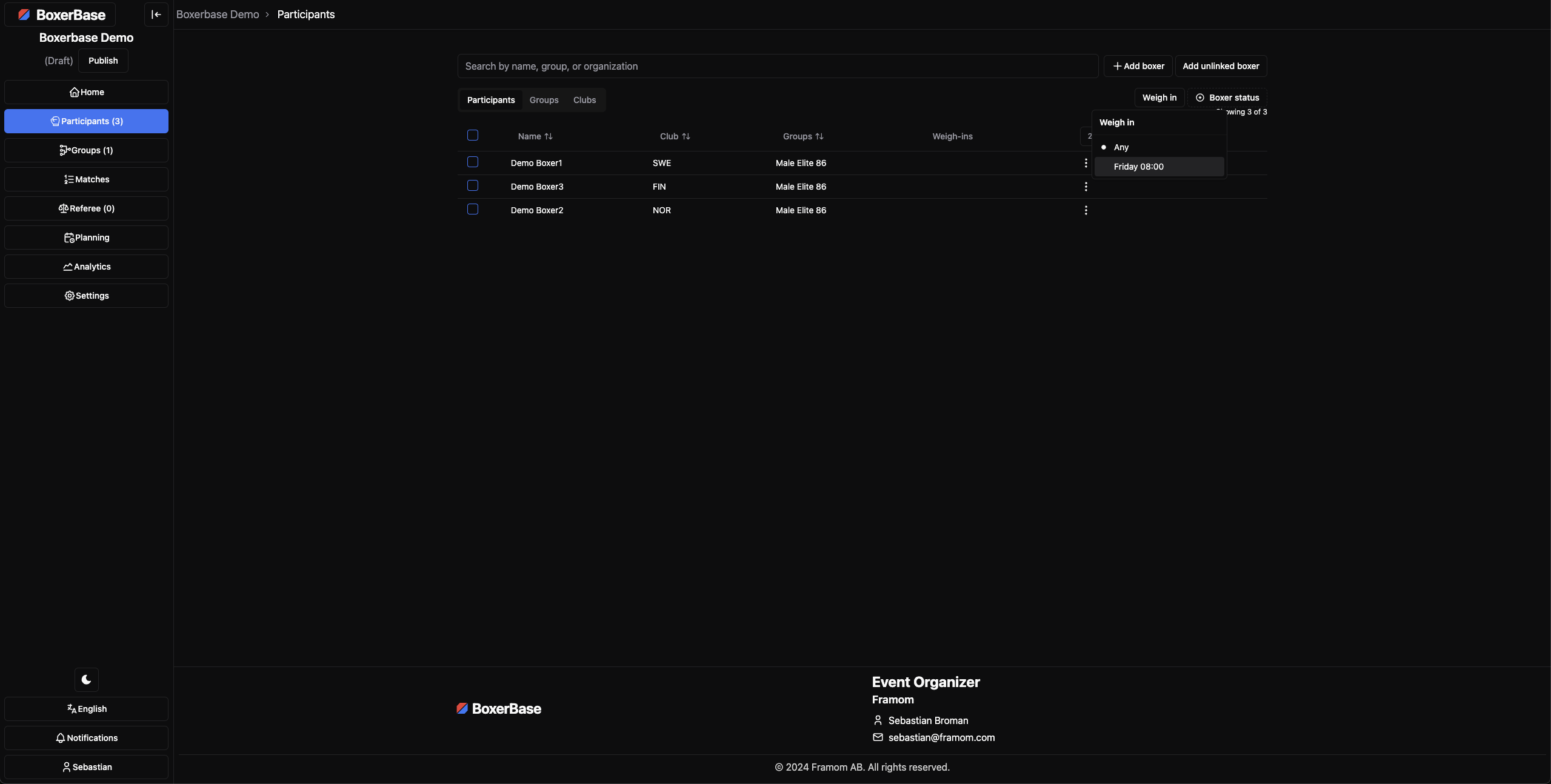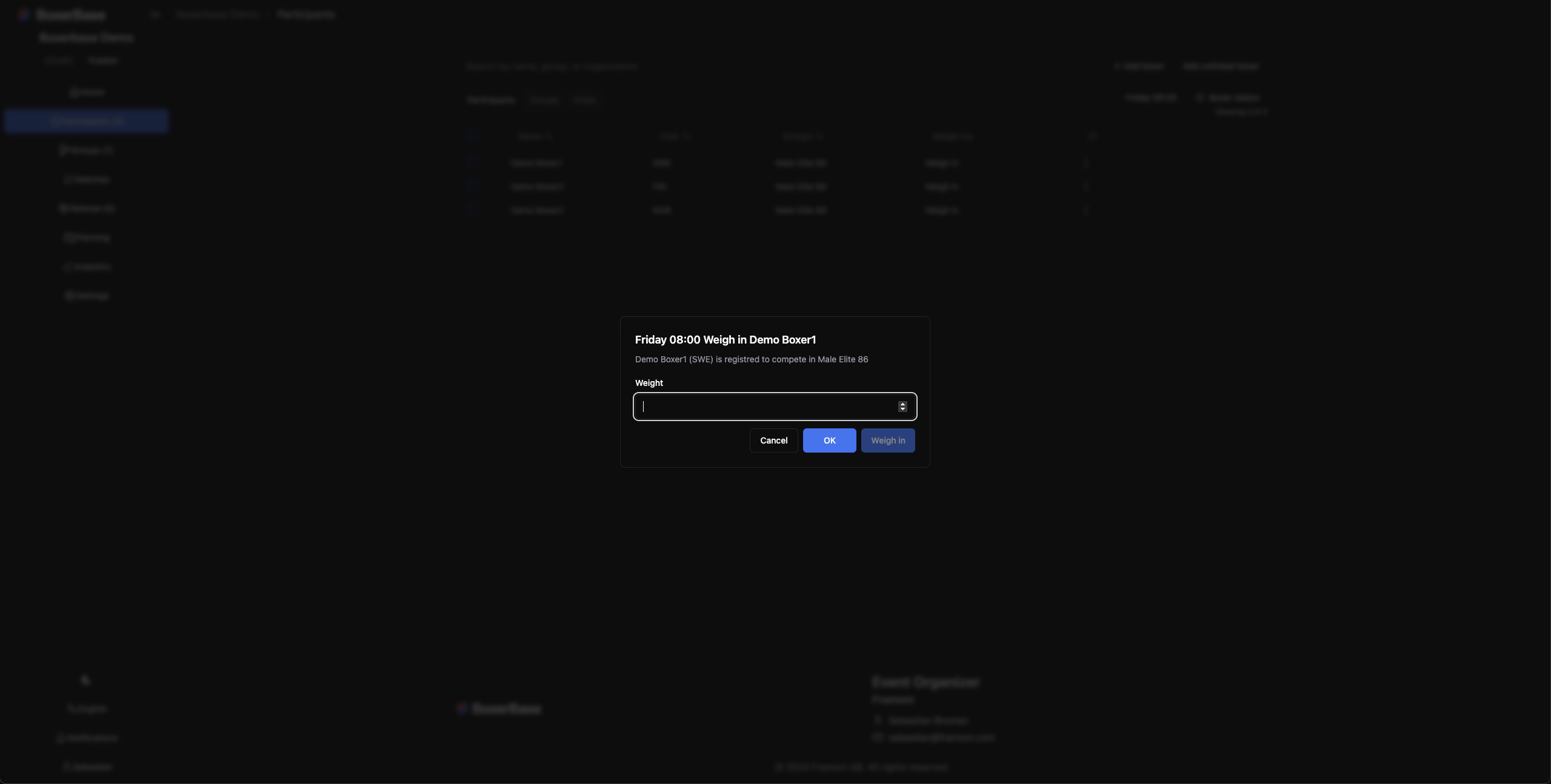Event Participants
The participants is one of the main pages for the event. Here you can see all the participants that have registered for your event. You can also see the status of the registration and the classes they have registered for.
There are 2 ways to enter boxers, either via the “Add boxer” button where you can add boxers from clubs you can manage in the system, or via the “Add unlisted boxers” button where you can register boxers that are not in the system. Some competitions require that all boxers are registered in the system, therefore the “Add unlisted boxers” might not be available for all events.
Adding unlisted boxers
If you need to add a boxer that is not in the system you can do so by clicking the “Add unlisted boxers” button. This will open a form where you can enter the boxers name, club/association, and class.
Weigh-ins
To weigh in boxers you must first select which day the boxer will weigh in. You can do this by clicking the “Weigh-in” button up in the right corner and selecting a weigh-in. This will add a weigh-in button to each boxers or display their weight if they have already weighed in. Clicking the weigh-in button will open a form where you can enter the boxers weight.