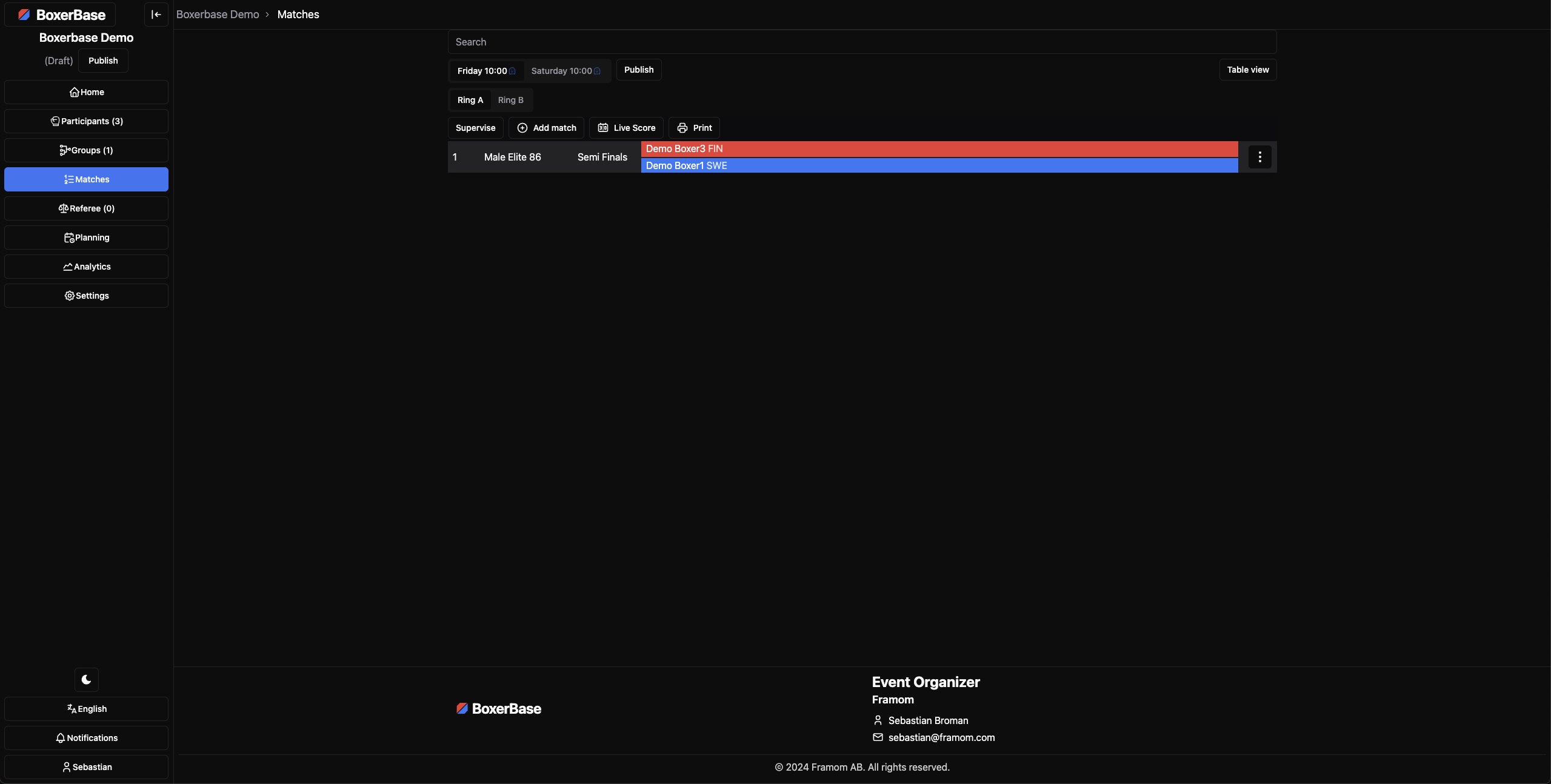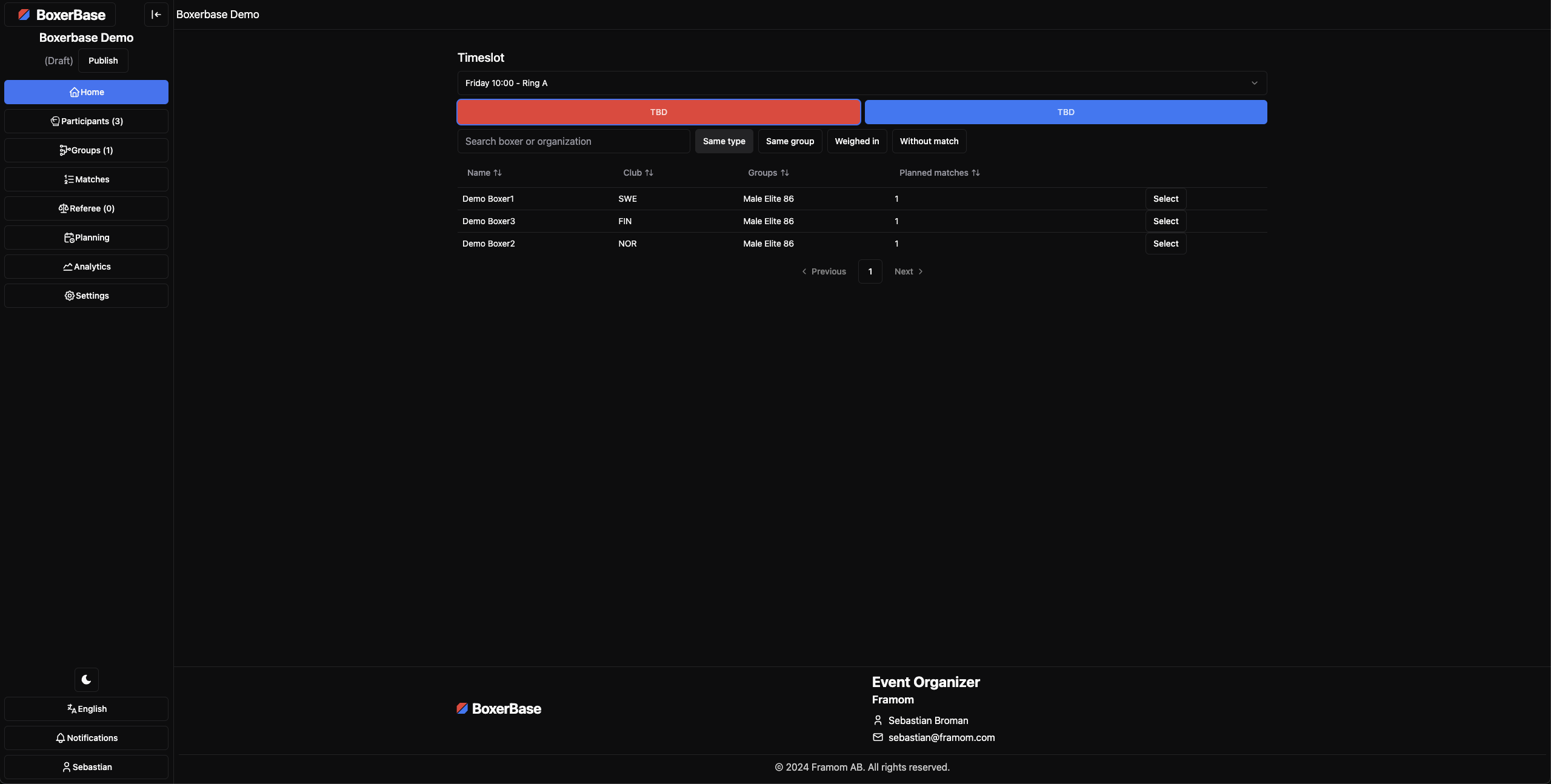Matches
From the matches page you can publish the matchlist, enter the supervisor mode, create additional matches, reorder and move matches, and enter the result of the matches.
Adding additional matches
Pressing the add match button will take you to the matchcreator. From here you can schedule additional matches. You will need to select the first boxer and then it should switch to select the second boxer. There are some filters to help you find a suitable opponent. “Same type” meaning someone in the same category but another weight and “same group” meaning the exact same category and weight. There are also filters to find only the ones that have weighed in or has no planned matches yet. Newly created matches will be placed at the bottom of the list.
Moving and reordering matches
You can reorder matches by pressing the three dots icon, this should show a dropdown with “move” with in turn will show all the positions you can move the match to. You can also press the “move timeslot” and then you can move it to a different ring and timeslot.
Set result
The set result button will let you set the result of the match. Here you will be prompted to enter the decision and who won. If it is a tournament match the winner will be automatically moved to the next round.
Publish matchlist
The matchlists will be invisible to the public until you press the publish button. This will allow you to schedule when the matchlist should be visible to the public. This will publish all rings for that timeslot.
Live score
The live score page is intended to be used in the ring corner to show the coaches the current score in the breaks between rounds. This is a live page that will update as the judges enter the scores. Pressing the Text in the top left corner will fullscreen the page.