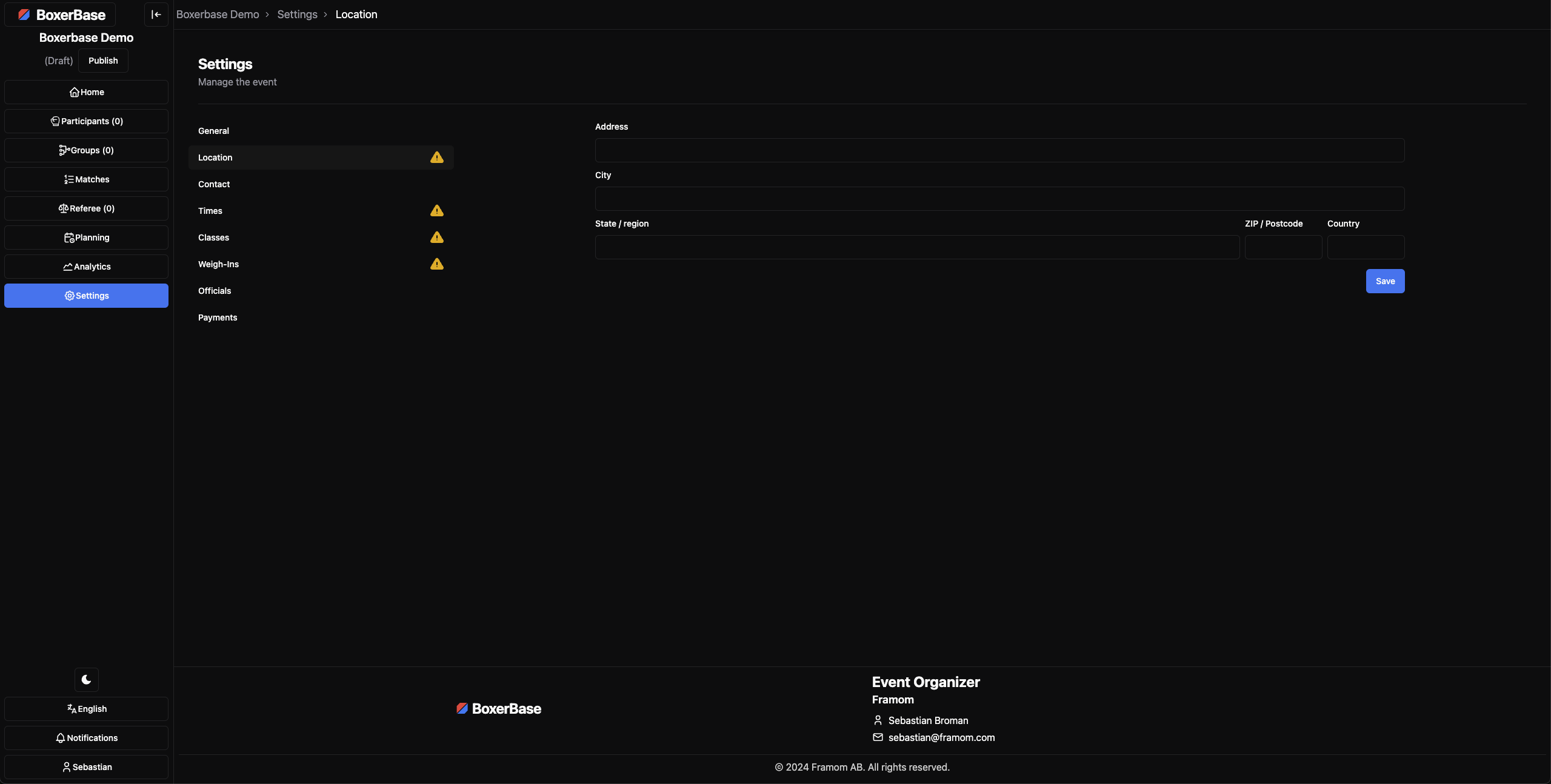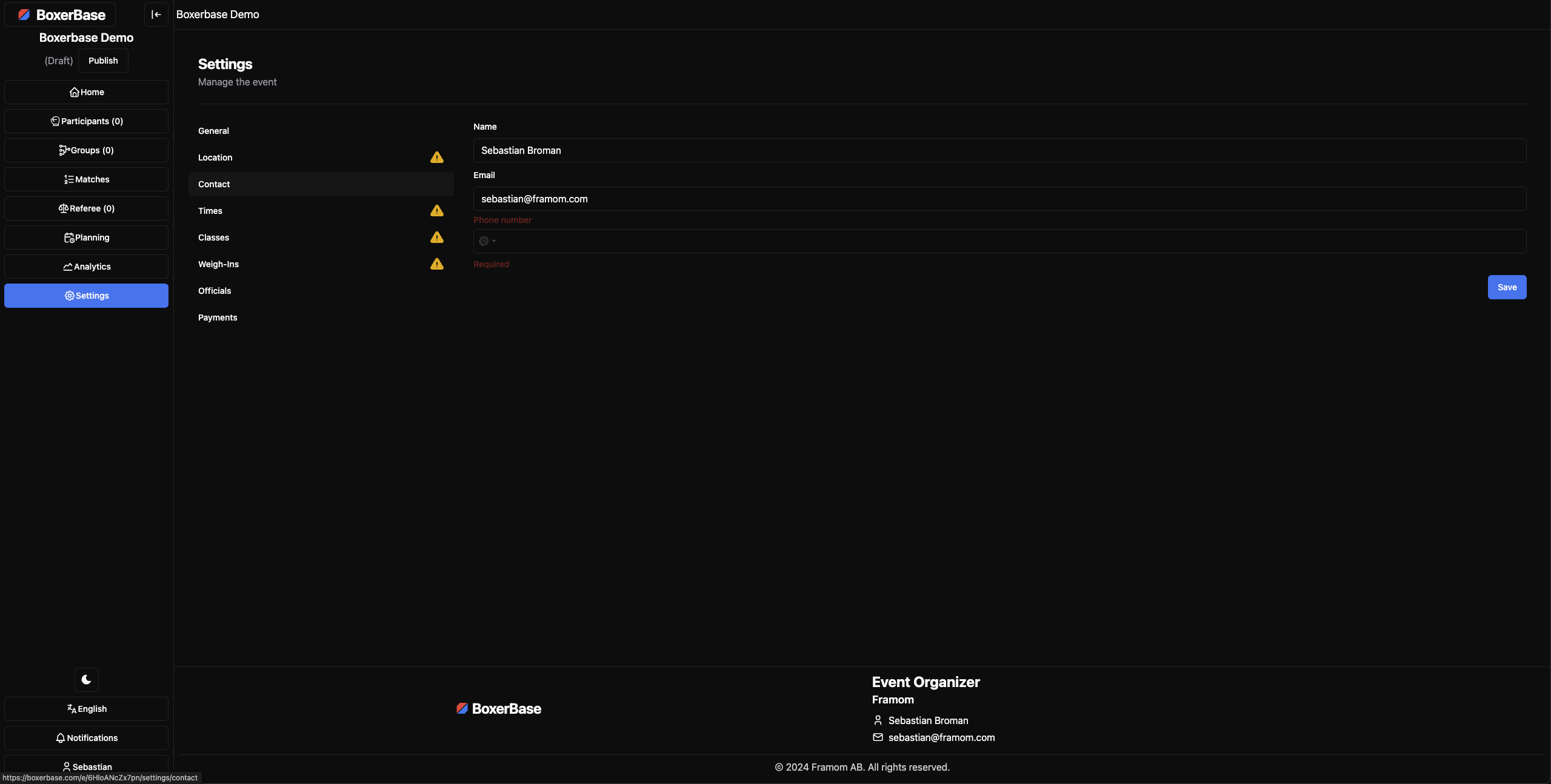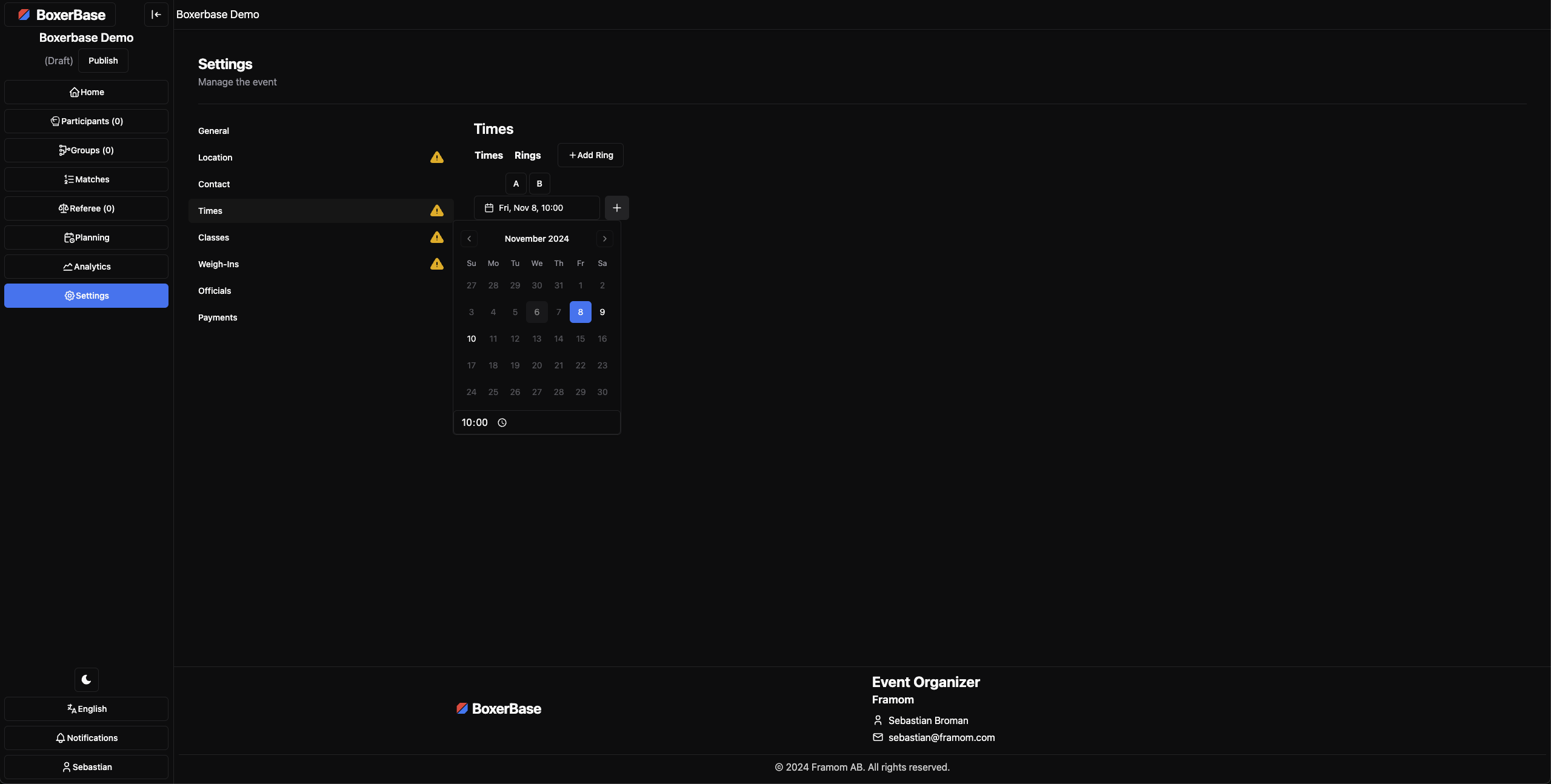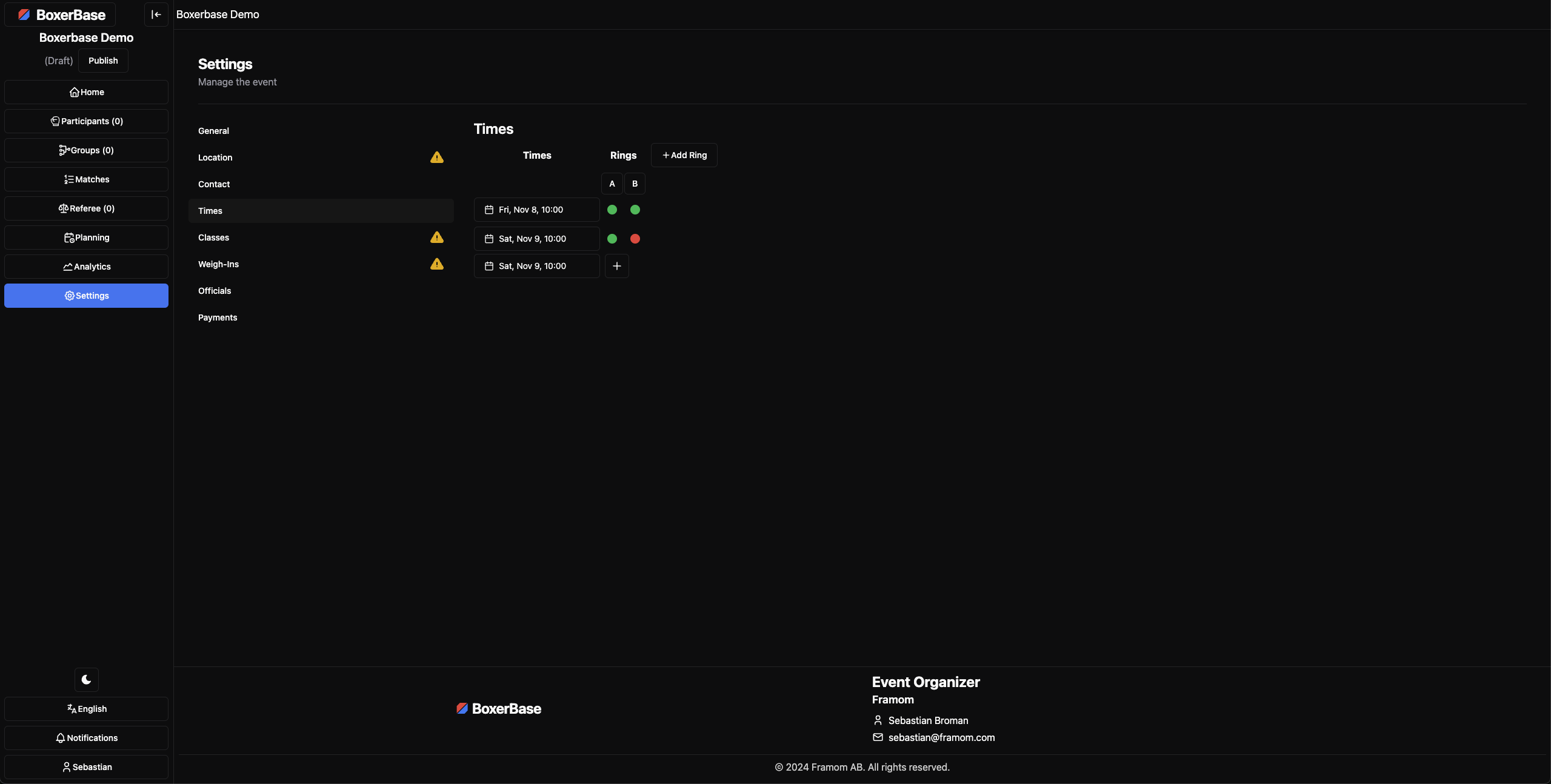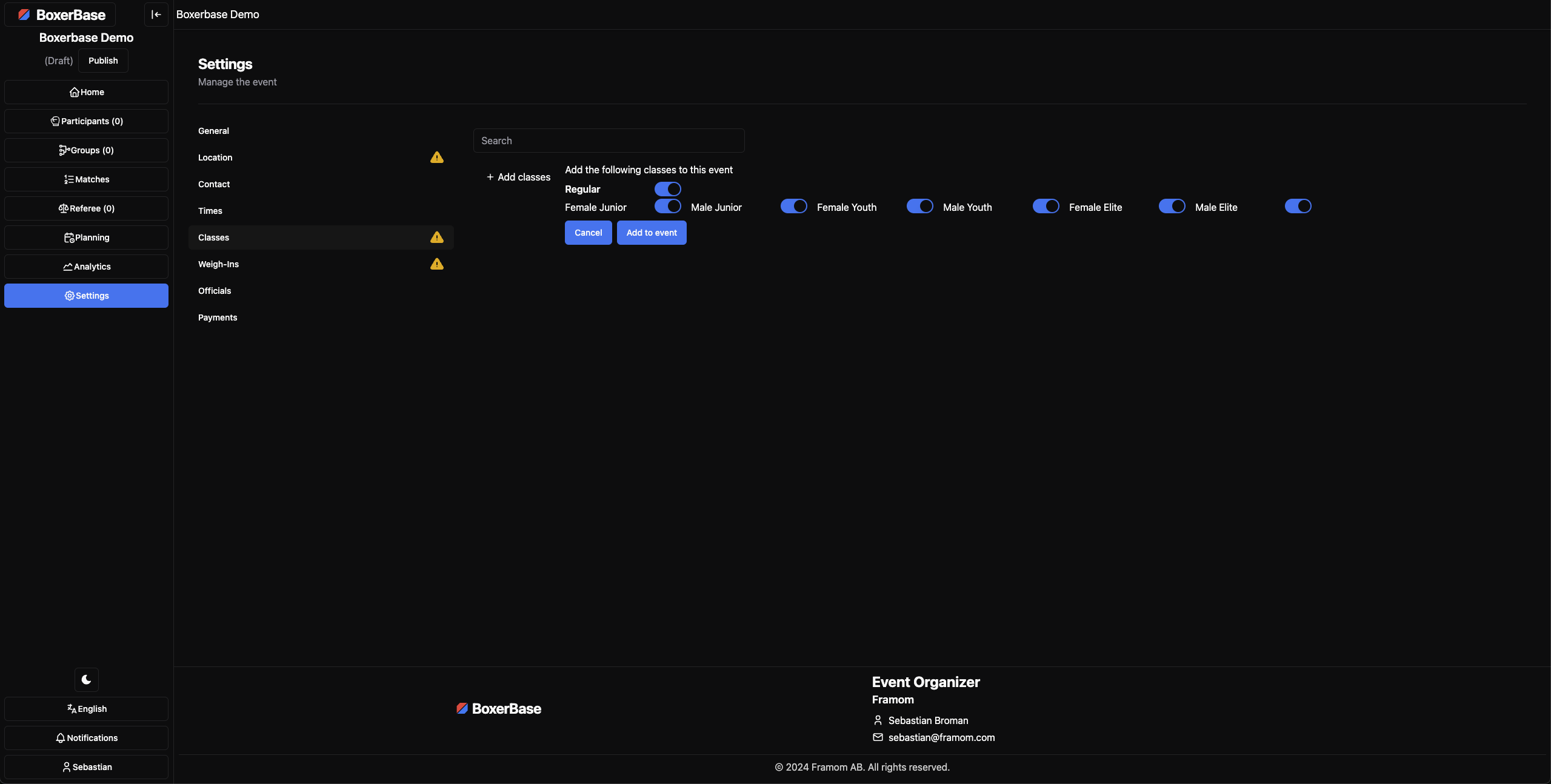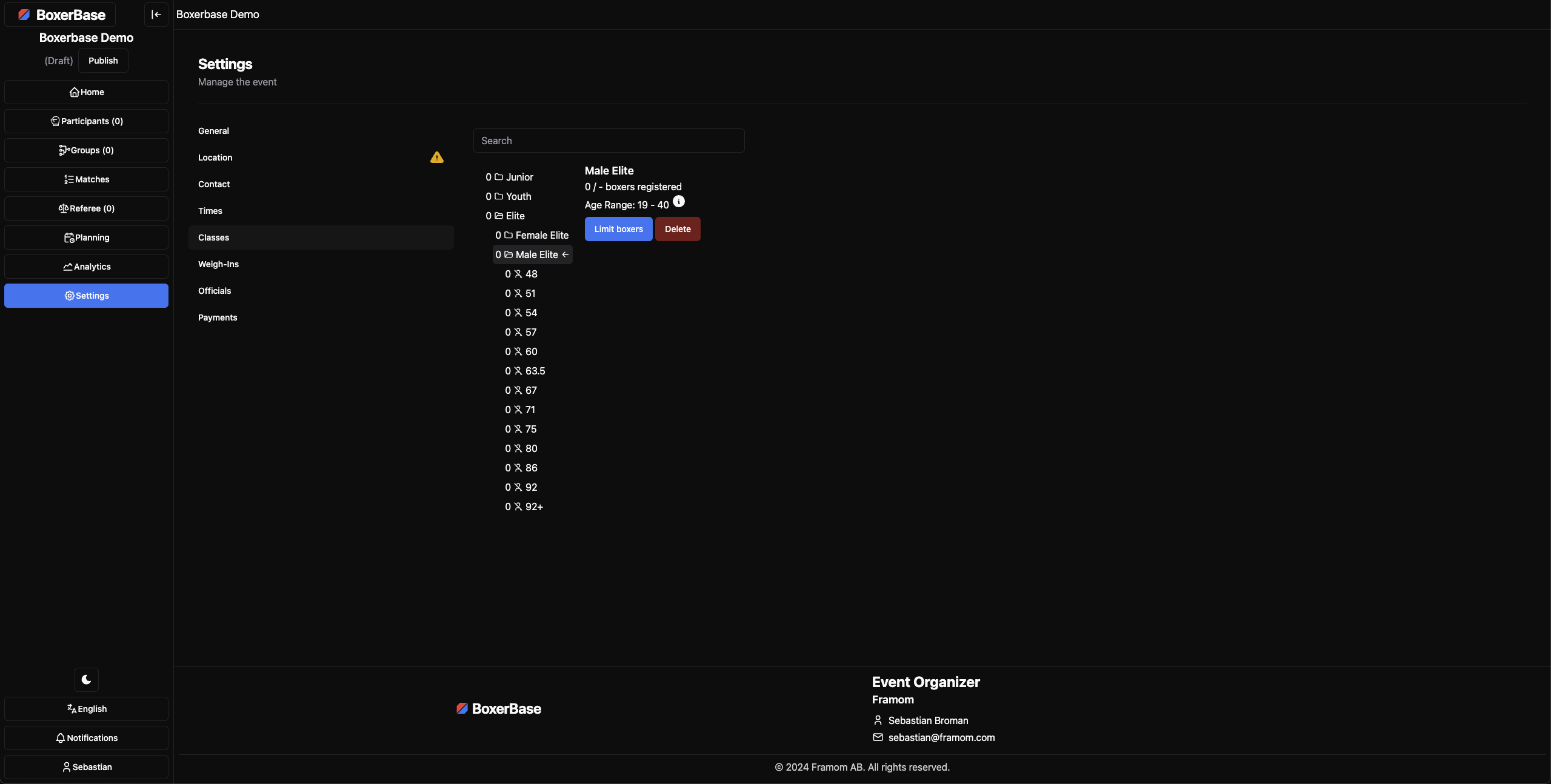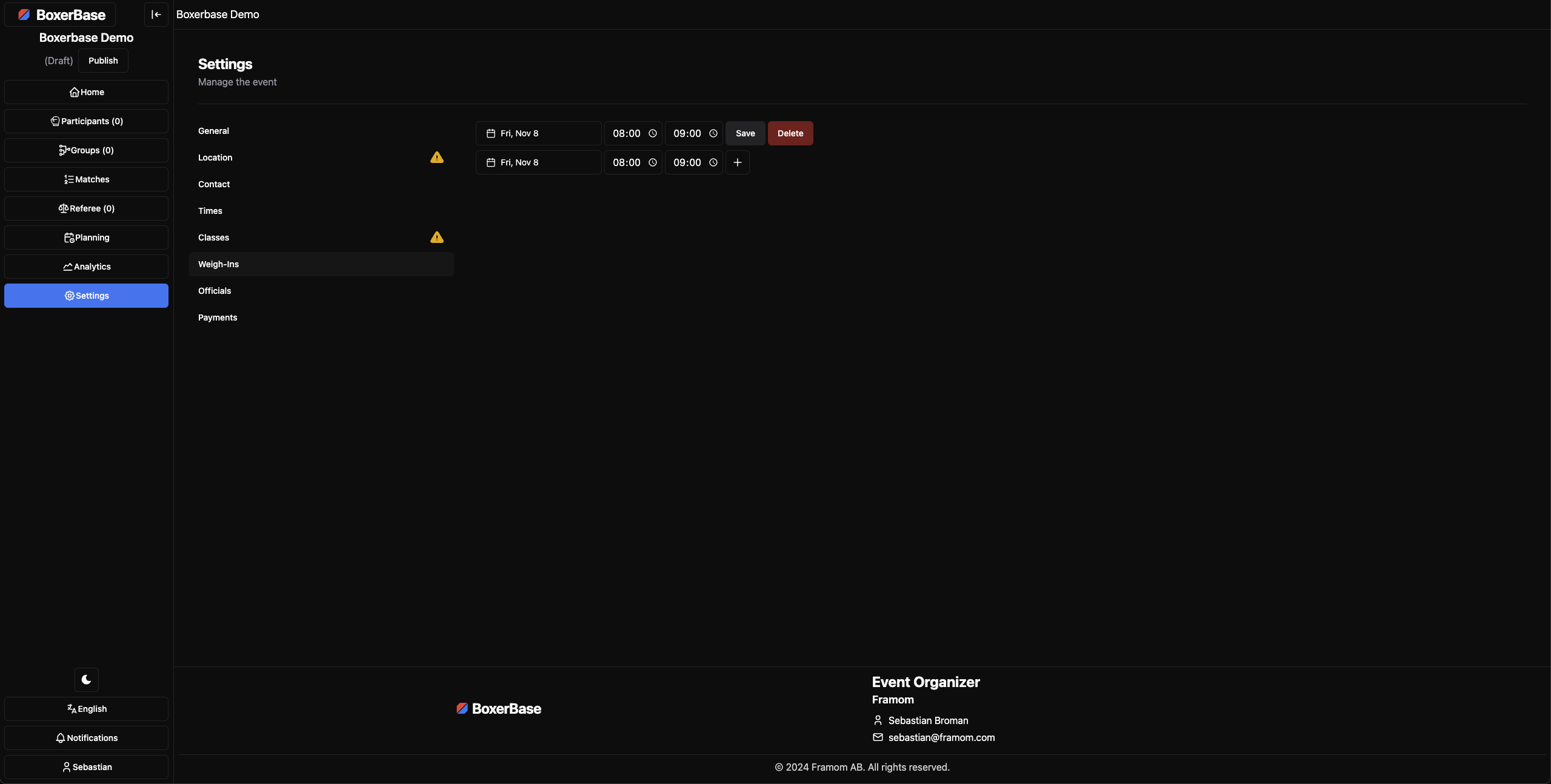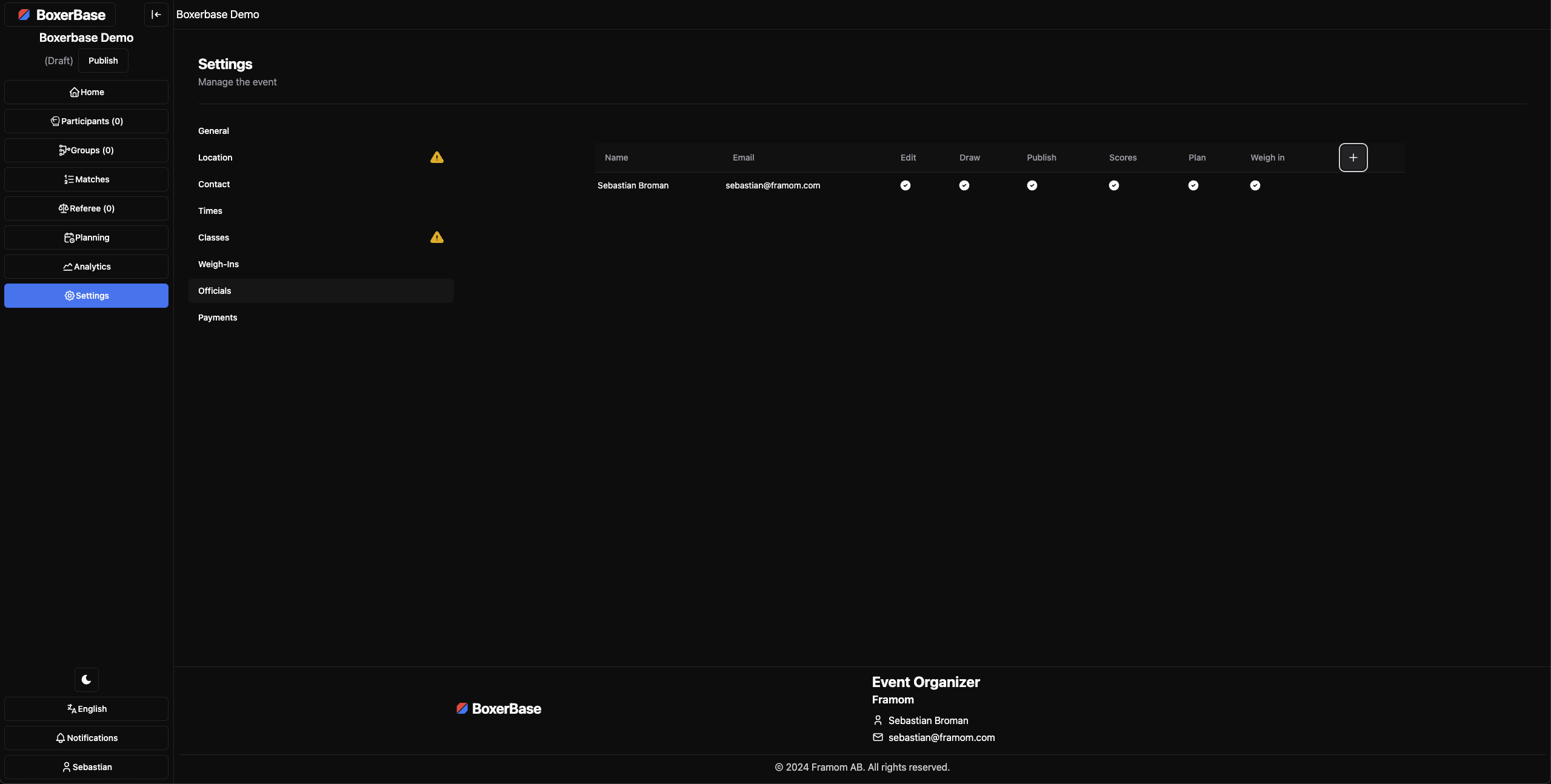Evenemangsinställningar
Allmänt
Detta är den allmänna inställningssidan för ditt evenemang. Här kan du konfigurera de grundläggande inställningarna för ditt evenemang.
Plats
Detta är inställningssidan för platsen för ditt evenemang. Här kan du valfritt ange platsen för ditt evenemang. Detta kommer att visas på evenemangets startsida och kan hjälpa dina deltagare att hitta evenemanget.
Kontakt
Detta är inställningssidan för kontaktinformation för ditt evenemang. Här kan du valfritt ange kontaktinformationen för ditt evenemang. Detta kommer att visas i sidfoten på din evenemangssida.
Tider
Denna sida används för att skapa evenemangstiderna. Du kan lägga till flera tider och ringar för ditt evenemang. Varje kombination av tid och ring kan användas för att planera matcher och skapa schemat för ditt evenemang.
Du kan stänga av ringar på vissa tidsluckor om du inte vill använda dem. Detta kan vara användbart om du har en paus mitt på dagen eller om du har ett specialevenemang planerat för kvällen.
Klasser
Här ställer du in alla evenemangsklasser. Innan detta är gjort kan inga boxare registreras. Du kommer endast att kunna registrera boxare i de klasser du har skapat här.
När de har skapats kan du också begränsa antalet boxare som kan registreras i varje klass. Du kan också ta bort klasser om de inte längre behövs.
Invägningar
Denna sida används för att skapa invägningarna för ditt evenemang. Du kan lägga till flera invägningar och ställa in datum och tid för varje invägning. När du har lagt till invägningar kan du bocka av varje boxare från invägningslistan.
Funktionärer
På den här sidan kan du bjuda in andra användare för att hjälpa till att hantera evenemanget. Rollerna är för närvarande under utveckling, men du kan bjuda in användare för att hjälpa till att hantera evenemanget. Du bjuder in användare genom att ange deras e-postadress och välja den roll du vill ge dem. E-postadressen du bjuder in måste vara registrerad för ett användarkonto på webbplatsen innan de kan acceptera inbjudan.